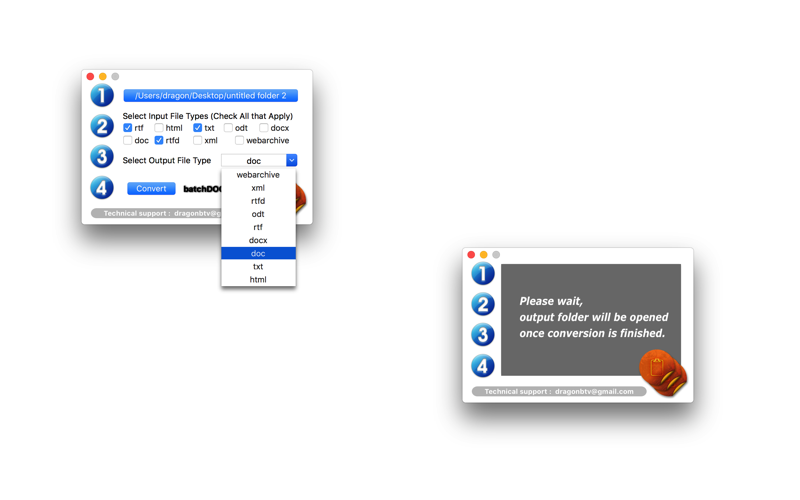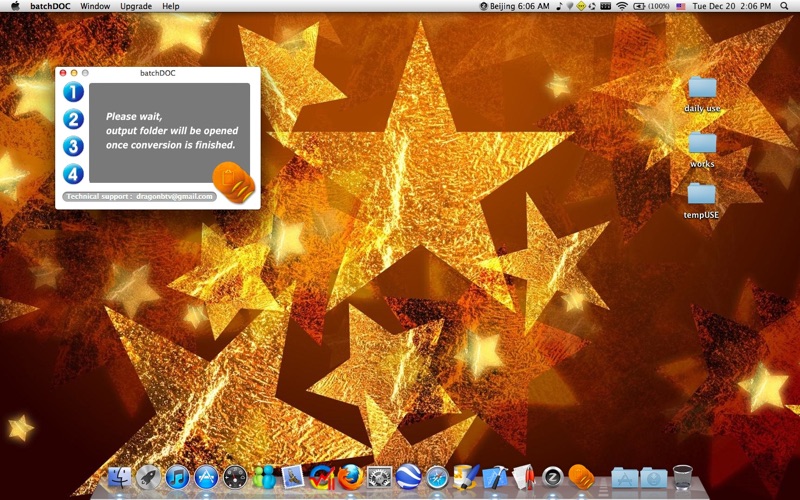Batch converts documents to and from a variety of formats!
It can convert an entire folder of files, even if they are of mixed formats.
Features: v1.30
- Whole-directory conversion in seconds;
- Supports formats: rtf, html, txt,odt,docx, doc,rtfd,xml, and webarchive;
- File folder opens automatically after conversion;
v1.30 -> v1.36
- handle all cap letter suffixes now, like DOC, RTF, and HTML;
- add a beep after each conversion of each format;
- add feature request menu and alert;
- add "more by dragonBTV" panel;
v1.36 -> v1.60
important upgrade!
- more compact white color interface;
- autosave last all input format selection;
- none input type selected alert;
- feature-request Alert updated;
- add dock menu;
- more detailed technical support email templet;
- more detailed feature request email templet;
- updated more by dragonBTV panel;
- About menu updated;
v1.60 -> v1.80
- updated to macOS Sierra 10.12 and still compatible with OS10.7 and above
- interface adjusted
- dock menu modified
- app menu rearranged
- all deprecated function is replaced
- all file operation is changed to Sandbox compatible
- icon modified
- change the color of all popup alerts to white
- the option "beep after each file" deleted for faster conversion
- More apps by dragonBTV are simplified by displaying them in App Store directly
v1.80 -> v1.81
- menu rearranged
- performance improvements for macOS 10.13 High Sierra
v1.81 -> v2.00
- Any Mac (Apple Silicon, Intel) version for macOS Big Sur
- fully rewritten the file convert function
- changed to copy all converted files to the output folder
- fix the bug of reusing the source folder on the output
- processing progress indicator added
- interface fine-tuning for dark mode
- support menu updated
- fix background issue on dark mode
- all deprecated functions rewritten
v2.00 -> v2.02
- source folder selection alert added
- interface more compact
- all deprecated code rewritten
- More by dragonBTV menu updated